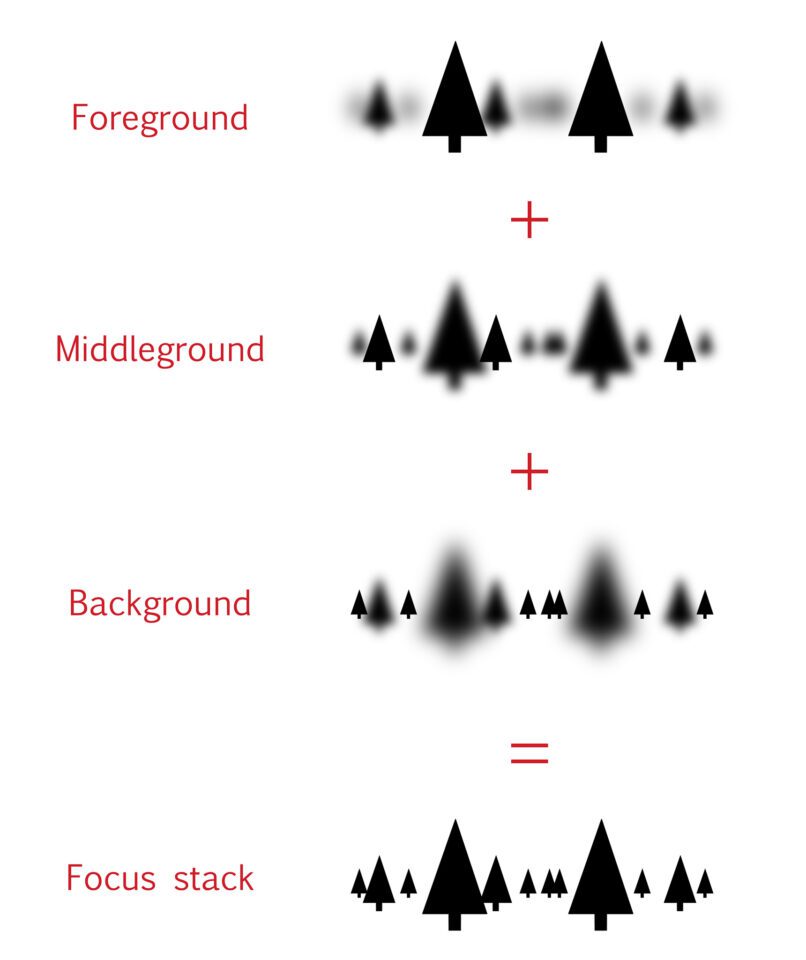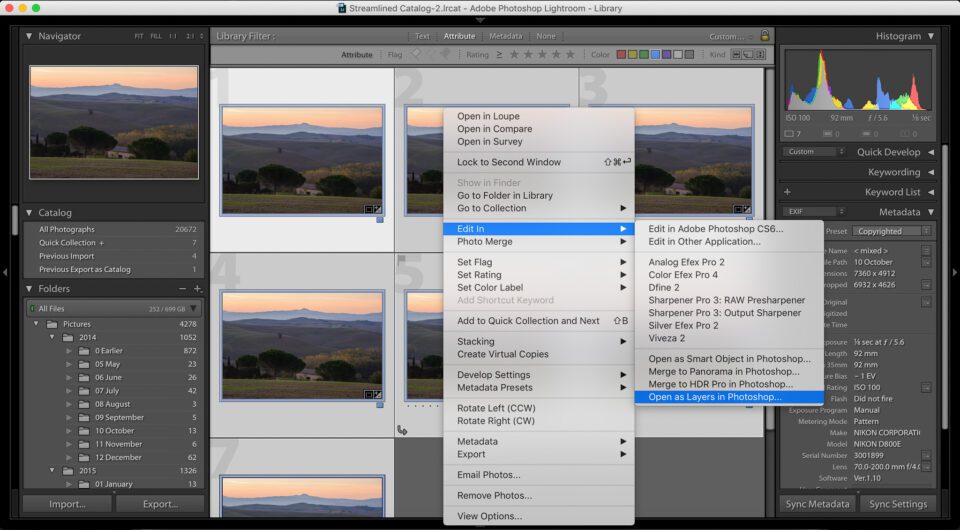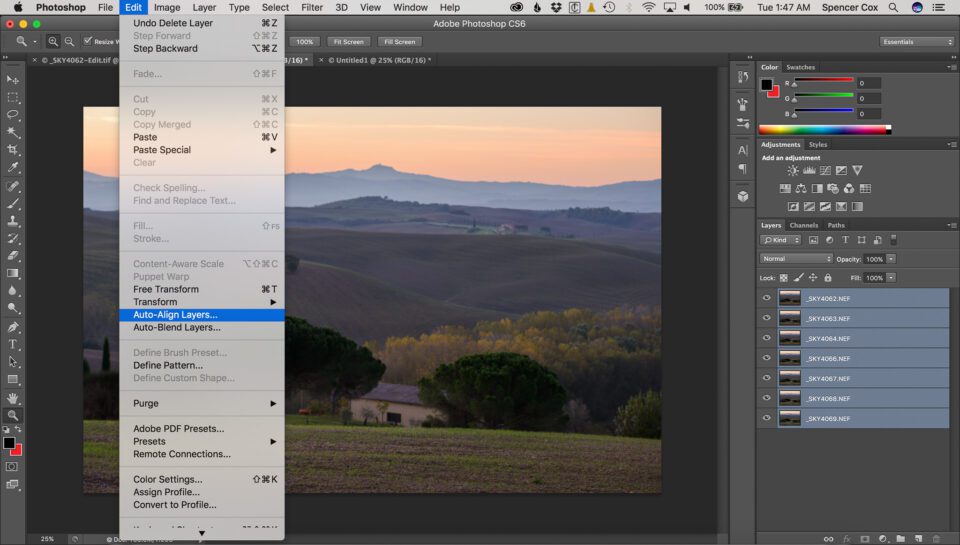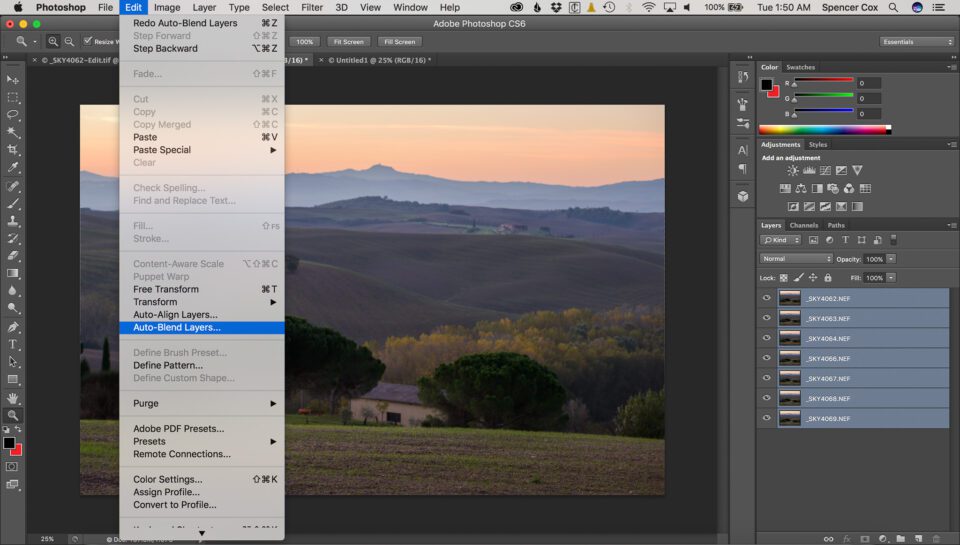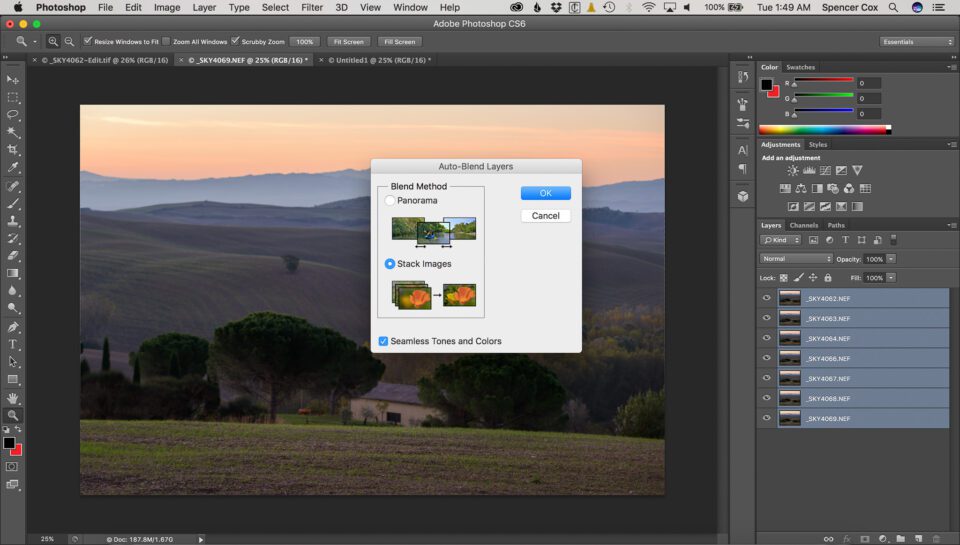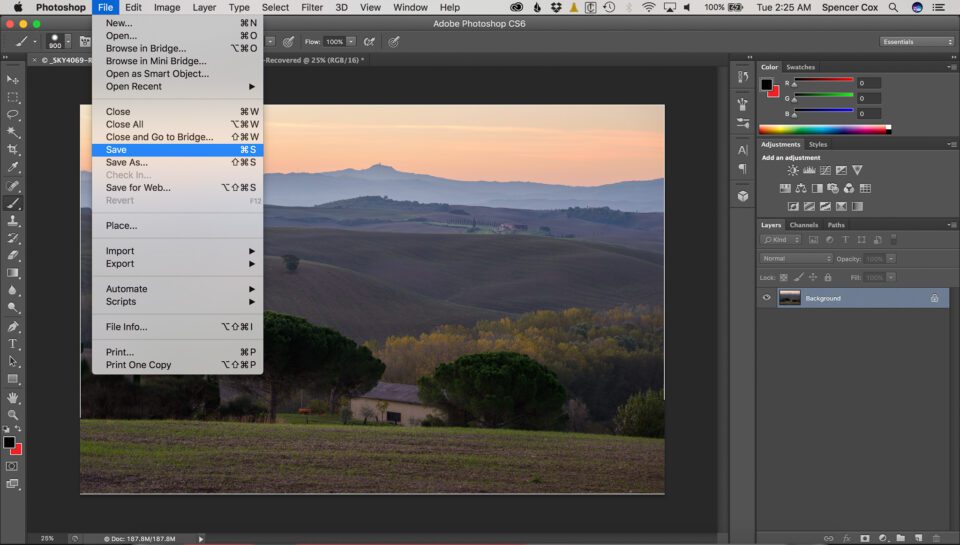6 Frustrations Every Travel Photographer Experiences On Location
Every travel photographer will tell you that this very rewarding profession comes with a lot of frustrations as well. The countless hours spent walking around, all the early morning alarm clocks and the constant battle with the elements are, for the most part, worth the effort. But occasionally travel photography can be incredibly frustrating. Here are six frustrations that every travel photographer experiences on location at some point in their career.
#1 Bad weather
Ask most travel photographers and bad weather would usually be at the top of their list of frustrations. There is nothing more demoralizing than being at a location and having the weather hinder your plans. Of course, you can minimize the impact of adverse weather by doing your research beforehand and ensuring that you head to your chosen destination at a time when you will get your ideal weather, but even the best plans can be ruined.
Often the choice you have is to either go ahead with your shoot anyway after all bad weather can sometimes add a different dimension to a familiar destination, or you need to have a backup plan. For example, if you are experiencing bad weather when photographing landscapes, you can head into forests and jungles where the flat light will make things easier to photograph. Or in a city, you could look to photograph indoors at museums and galleries (if allowed). The key to avoiding the frustration ruining your photo shoot is to be prepared.
#2 Construction work in your scene
You have just arrived at a dream UNESCO World Heritage site and are excited about the next few days and photographing one of the most iconic places in the world. But as you walk up to it, you are suddenly confronted with scaffolding and building work right in the middle of your scene. As you might have gathered I’m talking from personal experience when I visited Angkor Wat a few years ago.
Unfortunately, sometimes there is no getting around it. You simply have to figure out how you can still capture great photos while also being able to exclude the unwanted scaffolding in your scene. Often, it’s not a lost cause and if you walk around and look for different angles you may be able to crop the building works out. Using natural elements such as trees is also a good way to block these out and sometimes you can remove elements in post-production. But ultimately sometimes you simply won’t be able to capture the shot you want and will have to try to find other elements that can still give you a good collection of photos.
But ultimately sometimes you simply won’t be able to capture the shot you want and will have to try to find other elements that can still give you a good collection of photos.
#3 Closures of venues or buildings
There are times as a travel photographer that you feel fate has conspired against you. For all the research and planning that can go into preparing for a shoot, sometimes events happen which are out of your control. Unexpected closures of venues or buildings that were on your shot list can be incredibly frustrating and stressful, especially if you are on an assignment. There are times where there is nothing you can do. You just have to accept that the situation is beyond your control.
The only thing that could help in these situations is more time at the destination. An extra day might mean the venue re-opens after the power cut so it’s always a good idea to build in a bit of extra time into your trip (if you can) to allow for these sorts of situations.
#4 Tourists
Tourists do have a tendency of wandering into people’s photos unknowingly, usually because they are not paying attention. Travel photographers have to either find ways to exclude people from their photos or simply try to include them. More and more picture editors are now looking for images that convey an experience rather than just a “touristy” photo, so including people in your photos can actually benefit the composition. But sometimes you will need to exclude people and that is where you need to be creative and patient.
At busy tourist destinations the crowds often arrive in waves and if you wait long enough you will find a gap in the flow of people. If the venue is outside, photographing early morning will usually mean you have the place to yourself for a few hours.
#5 Traffic
One of the major hindrances to destination photography is not allowing enough time to photograph everything you have on your shot list. Most people make the mistake of underestimating the time it takes to get around and also the time it takes to photograph one scene.
Traffic is one of the key factors that you should consider when photographing any big city. Even though it may only be a few kilometres to drive from A to B, it might take longer than the time you allocated. So, to avoid rushing, make sure you allow yourself an extra few hours. You can always spend the extra time photographing if you arrive early.
#6 The “nearly shots”
Most photographers have, at some point in their photography journey, suffered from this syndrom. Whether you are a professional or amateur there are those moments when you just think, “What if?”
You have everything in place and have framed your shot perfectly. You have great light and an interesting subject and all that is needed to complete the image is a person to be standing in the foreground. But they never materialize and you end up with one of those “nearly shots”.
Often one of the biggest differences between professional photographers and amateurs is the ability to persevere in this sort of situation and wait, or keep coming back until you get the shot. But sometimes it doesn’t happen even for the pros and you just have to accept that “nearly shot” because time has run out and you have to move on.
Conclusion
Travel photography can sometimes be the most frustrating branch of photography to do. But even with all of the above frustrations most travel photographers will say that they would never want to do anything else. With practice, perseverance, and good planning, often you can avoid these scenarios. But sometimes you just have to accept that the shot you wanted wasn’t meant to be on that occasion and move on.